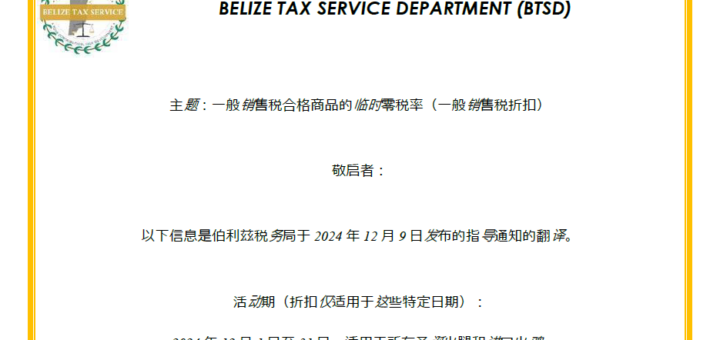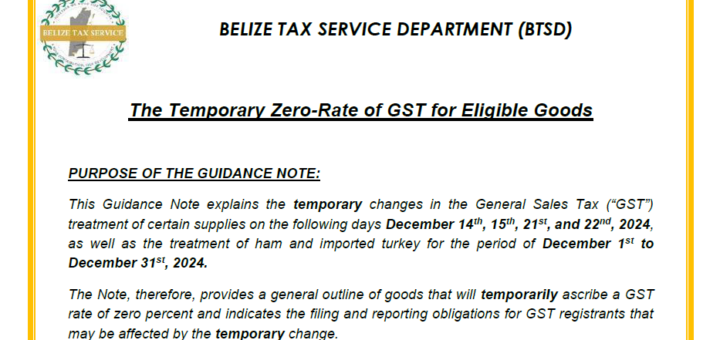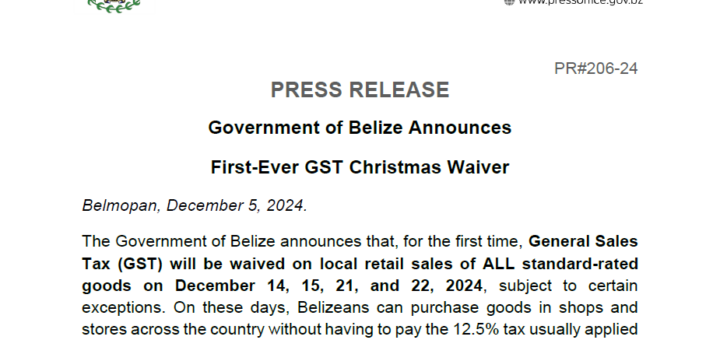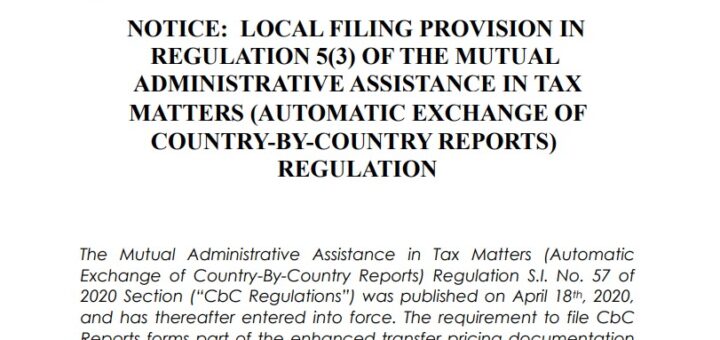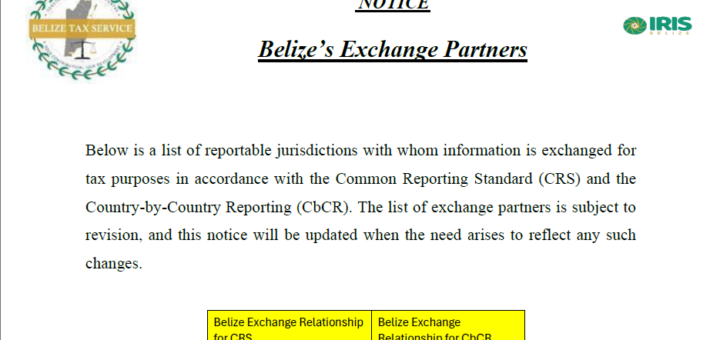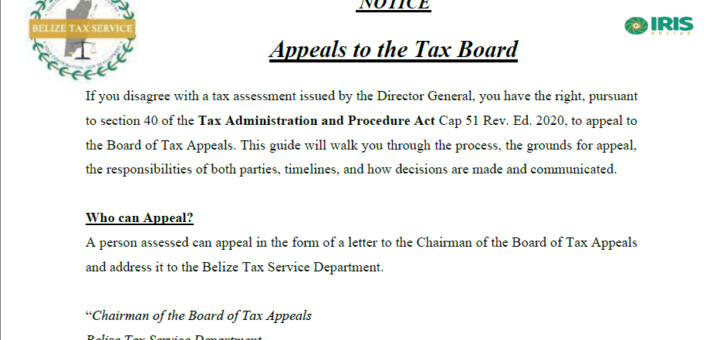News
GUIDANCE NOTES ON TAX FREE DAYS 2024 (Mandar)
主题:一般销售税合格商品的临时零税率(一般销售税折扣)
敬启者:
以下信息是伯利兹税务局于 2024 年 12 月 9 日发布的指导通知的翻译。
活动期(折扣仅适用于这些特定日期):
– 2024 年 12 月 1 日至 31 日,适用于所有圣诞火腿和进口火鸡。
– 2024 年 12 月 14 日、15 日、21 日和 22 日,适用于除下述商品外的所有应税商品。
GUIDANCE NOTES ON TAX FREE DAYS 2024
BELIZE TAX SERVICE DEPARTMENT (BTSD)
The Temporary Zero-Rate of GST for Eligible Goods
PURPOSE OF THE GUIDANCE NOTE:
This Guidance Note explains the temporary changes in the General Sales Tax (“GST”) treatment of certain supplies on the following days December 14th, 15th, 21st, and 22nd, 2024, as well as the treatment of ham and imported turkey for the period of December 1st to December 31st, 2024.
The Note, therefore, provides a general outline of goods that will temporarily ascribe a GST rate of zero percent and indicates the filing and reporting obligations for GST registrants that may be affected by the temporary change.
GENERAL SALES TAX (AMENDMENT OF SCHEDULE) ORDER, 2024
STATUTORY INSTRUMENT
NO. OF 2024
ORDER made by the Minister responsible for Finance in exercise of the powers conferred upon him by section 95 of the General Sales Tax Act, Chapter 63 of the Substantive Laws of Belize, Revised Edition 2020, and all other powers thereunto him enabling.
(Gazetted ……………………………, 2024)
CHRISTMAS WAIVER PRESS RELEASE
The Government of Belize announces that, for the first time, General Sales Tax (GST) will be waived on local retail sales of ALL standard-rated goods on December 14, 15, 21, and 22, 2024, subject to certain exceptions. On these days, Belizeans can purchase goods in shops and stores across the country without having to pay the 12.5% tax usually applied to most purchases.
NOTICE OF FILING OF CBC REPORTING
Regulation 5(3) of the CbC Regulations provides that Multinational
Enterprises (MNEs), not being the Ultimate Parent Entity, shall comply
with local filing obligation by filing CbC reports to the Belize Tax Service
Department, under the circumstances stated therein.
BELIZE EXCHANGE PARTNERS
Below is a list of reportable jurisdictions with whom information is exchanged for tax purposes in accordance with the Common Reporting Standard (CRS) and the Country-by-Country Reporting (CbCR). The list of exchange partners is subject to revision, and this notice will be updated when the need arises to reflect any such changes.
BELIZE TAX SERVICE STRATEGIC PLAN FY2024-FY2026
Tax administrations regionally and globally have been modernized through varying
reform measures to improve the mobilisation of tax revenues whilst minimizing costs and
deficiencies within adopted systems.
HOW TO APPEAL TO THE TAX BOARD
Appeals to the Tax Board
If you disagree with a tax assessment issued by the Director General, you have the right, pursuant to section 40 of the Tax Administration and Procedure Act Cap 51 Rev. Ed. 2020, to appeal to the Board of Tax Appeals. This guide will walk you through the process, the grounds for appeal, the responsibilities of both parties, timelines, and how decisions are made and communicated.