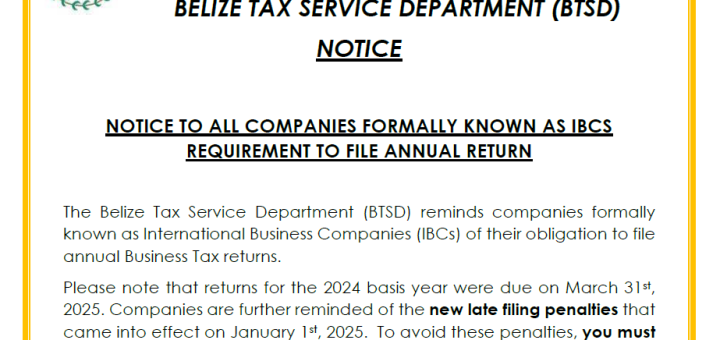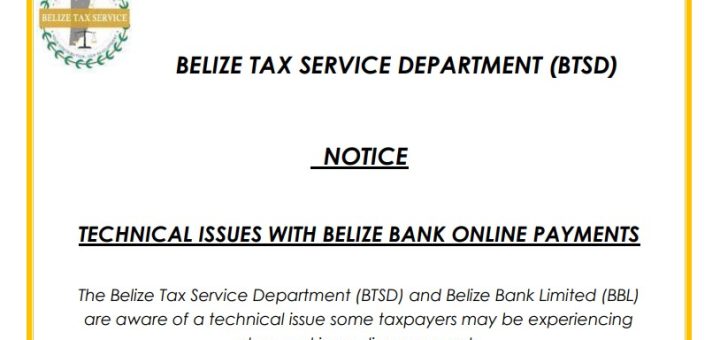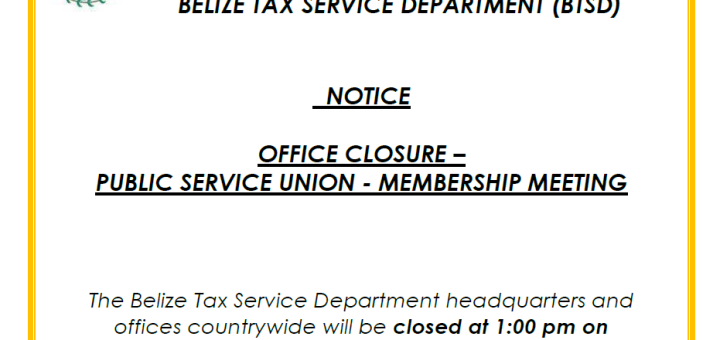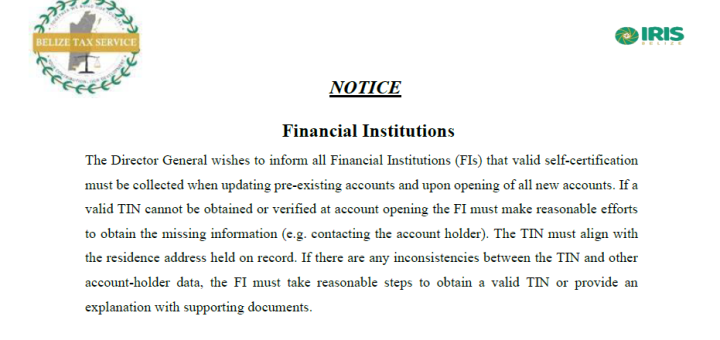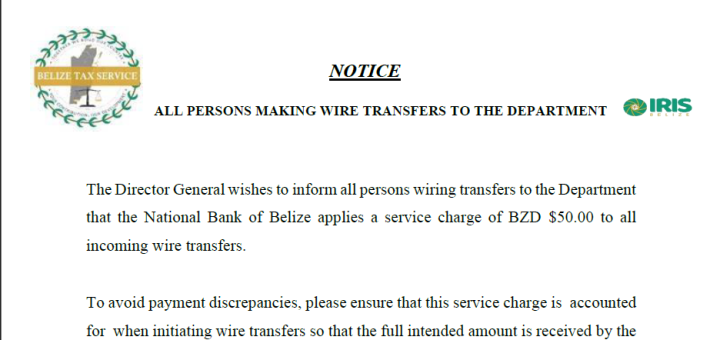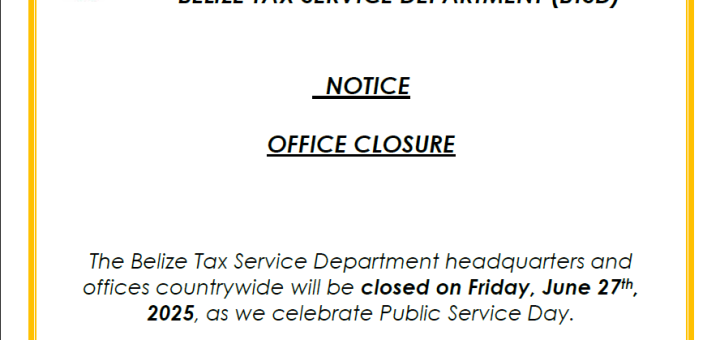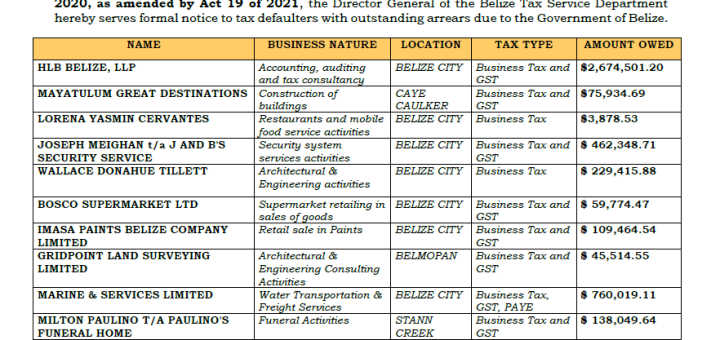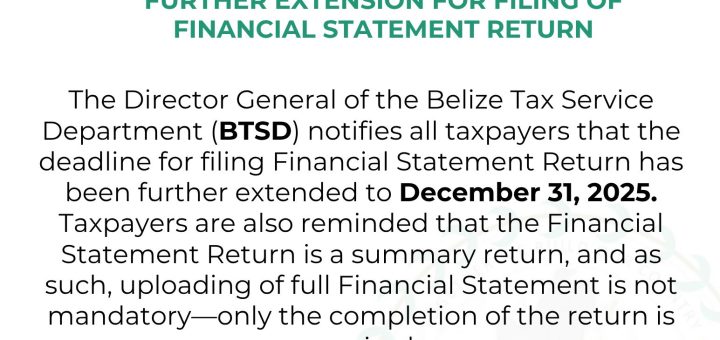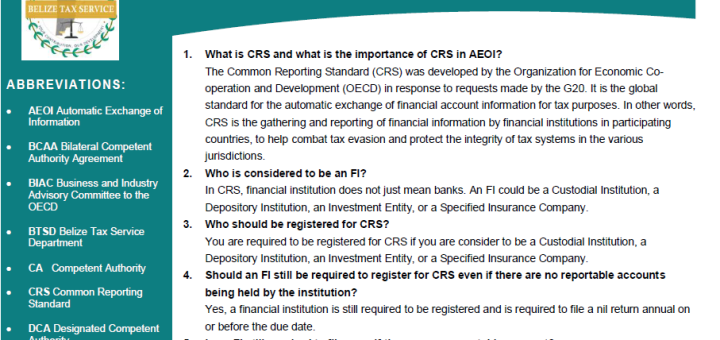NOTICE TO ALL COMPANIES FORMALLY KNOWN AS IBCS REQUIREMENT TO FILE ANNUAL RETURN
The Belize Tax Service Department (BTSD) reminds companies formally known as International Business Companies (IBCs) of their obligation to file annual Business Tax returns.
Please note that returns for the 2024 basis year were due on March 31st, 2025. Companies are further reminded of the new late filing penalties that came into effect on January 1st, 2025. To avoid these penalties, you must file 2024 annual returns by 31st December 2025.