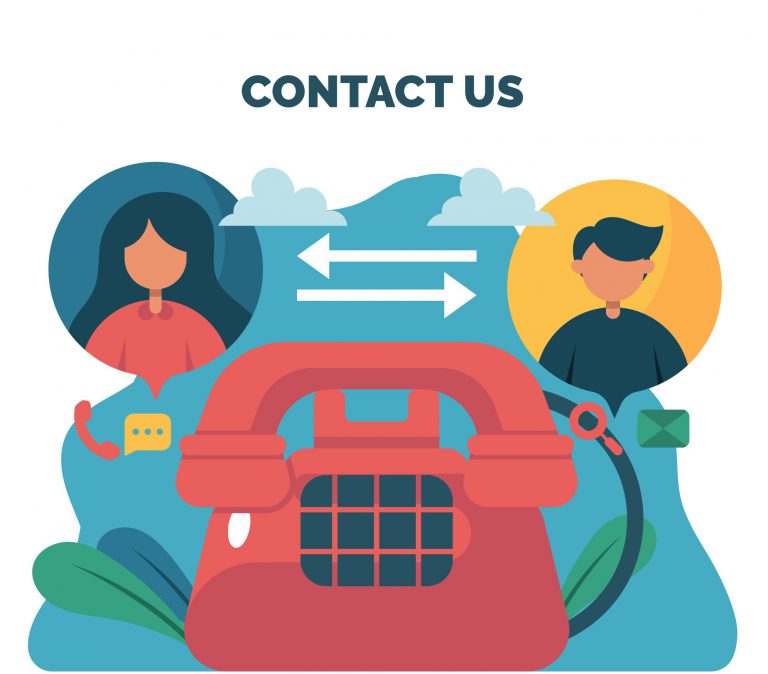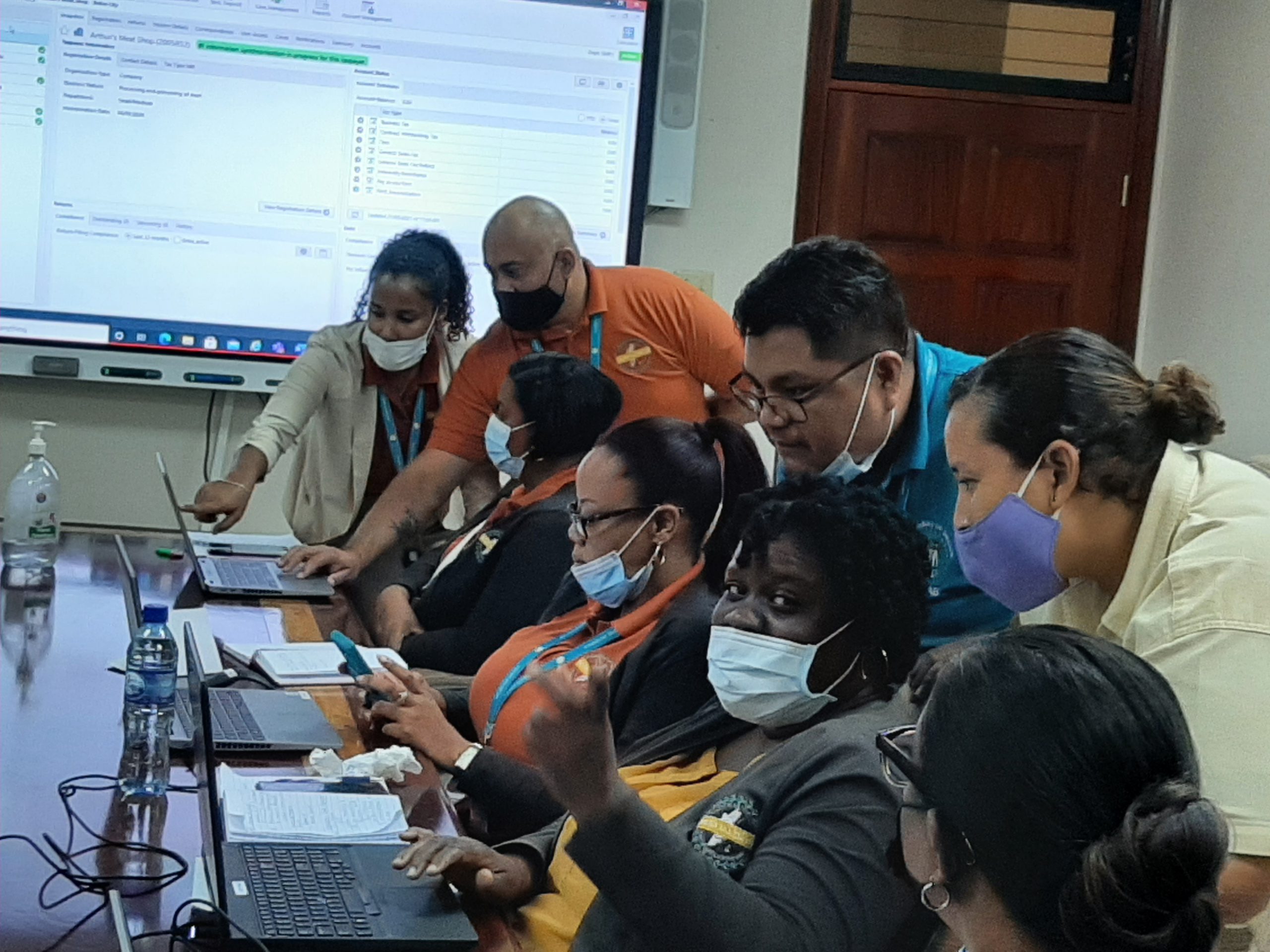IRIS Belize
Tutorials
Register For An Account
File A Tax Return
FAQs
Here you will find some of the more frequently asked questions about IRIS Belize. If you cannot find the information you are looking for, please contact us at info@bts.gov.bz.
- Registration
- Filing
- Payment
- Other
- Select “Register for an account” on www.irisbelize.bts.gov.bz
- Complete the registration details for new user
- Agree to the Terms & Conditions and Privacy Policy
- Select “Submit my Registration” to authenticate the account
- After authentication has been completed, an email is sent to the taxpayer for activation of the account
- Click the link to activate the account. Kindly note: The link is only valid for one (1) hour. Thereafter, if the taxpayer fails to access the link within the said time, the taxpayer must repeat the sign-in process. Also, the taxpayer must provide documentation to the department indicating what tax account(s) should be attached to the online account as well as the the permissions that sub-users, if applicable, must have.
- Click the link to activate, you will then be redirected to IRIS Belize Online home page to sign in with username and password.
- After successfully logging in to IRIS Belize Online, you will directed to the home page (showcase of tax accounts that Taxpayer is registered for) where they can:
- File Returns
- Make Payments
- View Payments
Currently, not in Phase 1. You will need to contact or visit the office.
- Navigate to the yellow ribbon/navigation bar
- Go to returns
- Select “File a return”
- Select revenue type
- Select year
- Choose desired period within that basis year
- Enter return details (attach documents if applicable)
- Proceed to make payment or make payment at the office
Yes, using the PAYE template that is provided online.
- Navigate to the yellow ribbon/navigation bar
- Go to returns
- Select “File a return”
- Select revenue type PAYE
- Select year
- Choose desired period within that basis year
- Enter return details (attach documents if applicable)
- Proceed to make payment or make payment at the office
- Navigate to the yellow ribbon/navigation bar
- Go to returns
- Select “File a return”
- Select revenue type GST
- Select year
- Choose desired period within that basis year
- Enter return details (attach Purchase and Sales Ledgers)
- Proceed to make payment or make payment at the office
- Navigate to the yellow ribbon/navigation bar
- Select “My Tax”
- Select “Make a payment”
- Select “Pay now”
- Select “Revenue Type”
- Select “Year”
- Choose desired period of that basis year
- Complete Payment Summary
- Select “Continue”
- Copy “Reference Number”
- Select choice of bank on the side
- Paste Reference Number
Kindly note that whatever is done via IRIS Belize Online will be reflected in RMS Backend.
You will need to contact or visit the office.
Yes, you can make payment of the upcoming period.
Payments can be reflected in the account immediately (real-time).
Kindly contact the department to rectify the issue.
Kindly note that a Statement of Account will be sent monthly to the taxpayer, stating the status of the account (debits/credits).
- Click your name located on the top right corner of the screen.
- Select “Manage User Access” from the list of options.
- Add New User
- Insert First & Last Name
- Insert Date of Birth
- Insert Phone Number
- Insert Email Address
- Select Permissions
- Select Revenue Types
- Select Manage Taxpayers
- Click Create Users
Kindly contact the department immediately to disable the account.
- Yes, you will be able to view the refund status online.
- Click your name located on the top right corner of the screen.
- Select “Manage User Access” from the list of options.
- Add New User
- Insert First & Last Name
- Insert Date of Birth
- Insert Phone Number
- Insert Email Address
- Select Permissions
- Select Revenue Types
- Select Manage Taxpayers
- Click Create Users
Contact Numbers
| Location | Phone Number |
|---|---|
| TPS -BZ | 613-8375 |
| TPS-BZ | 613-2773 |
| TPS-BZ | 613-4711 |
| LTO -BZ | 610-3668 |
| LTO-BZ | 613-6347 |
| COROZAL | 613-6108 |
| ORANGE WALK | 615-4801 |
| BELMOPAN | 613-3465 |
| SAN IGNACIO | 613-8738 |
| DANGRIGA | 613-9817 |
| PUNTA GORDA | 613-6155 |
| SAN PEDRO | 610-2789 |
| COROZAL | 614-1747 |
| ORANGE WALK | 613-6326 |
| SAN PEDRO | 613-7263 |
| BELMOPAN | 613-3411 |
| SAN IGNACIO | 615-8702 |
| DANGRIGA | 613-9468 |
| PUNTA GORDA | 613-3487 |
| LTO-BZ | 613-8613 |
| COMPLIANCE-BZ | 614-5731 |
| TAX RECOVERY UNIT | 613-4071 |
| MIS | 613-2840 |
| MIS | 613-2508 |
| MIS | 614-8755 |